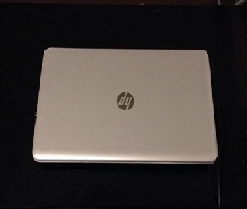 This week we have a guest post from Cassie Phillips of Secure Thoughts. Secure Thoughts is based on helping everyday people make sure their information and loved ones are protected online. Cassie is a writer and blogger who likes to focus on internet security issues, technological solutions, travel, and business security. She particularly enjoys writing for small businesses to help get them off the ground.
This week we have a guest post from Cassie Phillips of Secure Thoughts. Secure Thoughts is based on helping everyday people make sure their information and loved ones are protected online. Cassie is a writer and blogger who likes to focus on internet security issues, technological solutions, travel, and business security. She particularly enjoys writing for small businesses to help get them off the ground.
I am so excited to be writing for TheHTRC.com! It’s a wonderful resource for learning more about home projects and home ownership, and I eagerly anticipate new content that might help me improve my home, such as this article about reducing your water use.
Whether your home business is just starting out and looking to grow quickly or an established brand that has become your main source of income, it can be a prime target for hackers who might think small home businesses have weak security and would be easy targets. You need to prove those criminals wrong and prepare yourself for anything they might try to throw at you. Here are a few tips that will help you protect your home business from the various cyberthreats looking to make you a victim:
Make Sure Your Website is Completely Secure
Many small businesses consider their website to be a matter of little importance, but the truth is that for many potential customers it is the first impression they have of your business. In the case of some home businesses that operate only online, it is the only interaction that they will have. Your website will also give hackers their first impressions, and if they see any weaknesses, they will be sure to attack.
For these reasons, you must make your website as secure as you possibly can. Make sure any account with a web host is kept secret and locked down, and keep a constant vigil in case anything looks even the slightest bit off, as the best hackers won’t leave a trace that they stole your business information if there is any on your website (ideally, that will not be the case). It is recommended that you go through your entire site every couple of days (a week at the most) to see if anything is amiss.
Make sure that you have a strong design as well, giving attention to detail and hiring professionals if you need to. Things such as having complete “about me” and “contact” sections on your website matter a great deal. Buy an SSL certificate in order to get HTTPS protection on your site, which will give users confidence. Consider it an investment in your business.
Make Clients and Email Your Top Priority
When you are running a business, you have an obligation to both yourself and your customers to keep a level of confidentiality concerning the information of your clients. Their financial information is not yours to effectively leave out in the open for hackers to take, and you simply have to consider the cost of protecting that information as part of the cost of running a business. Even if you need to constantly need to take that information offline onto an external drive when you aren’t using it, it is much better than the utter loss of reputation you will experience should a data leak occur on your watch.
Email accounts related to either you or your business should take the same level of priority. Most of your business accounts are linked to your email address in one way or another, just as your personal accounts are linked to your personal email address. Should a hacker get ahold of your email, then you can consider everything compromised unless you act very, very quickly. You may wish to have different email accounts for different purposes, and you will want to use every security measure at your disposal to protect them. For any accounts that you have, you will want to have a strong passcode and use variations of that strong passcode for different accounts.
Use a VPN
If you have a home based business, then you need to make privacy an important issue when it comes to using the internet in your home. You do not want anyone to know where you live if you can help it, as you can then be targeted by disgruntled employees, problematic customers, or other criminals who might think you have assets worth taking.
Other than making sure to not divulge details online, another important way to protect yourself is to mask your online activities and IP address, and the way to do this is to use a Virtual Private Network. A VPN is a service that connects your devices to an offsite secure server via a protected connection. The server your device is connected to will handle all of your requests for you, and this means that no one will be able to track you.
Another benefit that you should know about is that the encryption will protect you while using risky public networks should you ever need to meet clients in a public place or take your work with you while you travel. All of these security benefits combine to make one of the best tools for your dollar when it comes to home business security. There are a ton of competing services out there however, so it will be important to research VPNs so that you can find the very best.
Have Separate Work and Personal Computers and Devices
One thing that will give you a major advantage in your home business’ security is to keep your work and business devices separate and keep the data separate. On your personal account, you might be taking risks that could be creating a security breach, and the more you can minimize on that front, the better. On the side of your business, you will be able to take extra security precautions that your hinder your enjoyment of your other computer. If it is difficult, try to keep your work or personal computer in a single room (your home office would be a good suggestion) and don’t take it out. Another idea is to simply not install programs that you won’t be using on your work or personal computer
While you may consider it a major expense, you can also likely use the expense as a tax deduction. You also don’t need all the same things on each computer, such as a graphics card or a large amount of memory. In an emergency, it is also a useful thing to have an extra computer you can fall back on in order to respond to urgent problems.
Have a Backup Plan
No matter what preparations you have or how secure your computers are, something is going to happen that will take down your website or put data at risk. This could be a cybercriminal attack that causes problems, in which case you need to do damage control such as calling your banks and changing your passwords. Yet oftentimes it is just a hard drive failure, a problem with the web host’s server, or something else out of your control.
What is in your control is your ability to get things back up and running for the sake of your business as soon as you possibly can. This is why you should have some external storage method in place that you update with any relevant business data frequently.
As for what plan you should use, it depends on what data you are storing and how much of it you have. If you have a lot of sensitive customer or client data, then you should get an external hard drive and lock it away when you aren’t using it. If you have a little sensitive data, then get a strong and reliable flash drive and lock that away in a home safe or filing cabinet. As for cloud services, they are great for lots of unimportant data and old files, but they have a reputation for being not so secure due to leaks such as the celebrity scandal in 2014 and an exploit in Dropbox that led to a mass security alert.
Thank you for reading, and may your business prosper in both its financial success as well as its security.
I would like to thank Cassie Phillip for not only reaching out to us on Twitter, the kind words, but also taking the time to put this together. One item I would like to mention is make sure you use strong passwords. As Cassie mentioned above pass phrases are a good option. A Pass Phrase is something where you can customize the last part for whichever site you are visiting making it easier to remember (i.e. no list of passwords floating around).
For example I shop and ate at using a mix of upper/lower, #’s & special characters in it could like Ishop&8@***. The *** could be the site your are visiting or something that comes to mind about that company – granted this was a very short one as most would recommend a minimum total of 14 to 16 characters. I might also add it that it might be worthwhile to have 2 or 3 base phrases to use; one for work, one for home & one for financial items.
