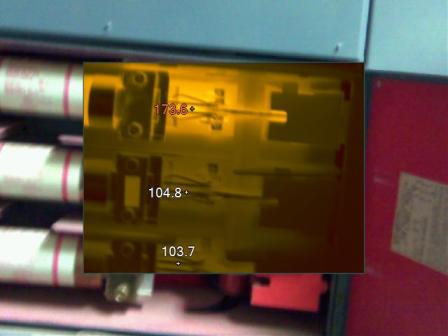 Infrared Thermography is a very interesting field and if variety is the spice of life, who can argue with spending one day in the mechanical rooms of a hospital and the next seeing everything that goes into making a helicopter simulator work? From lumberyards to newspapers with a sprinkling of manufacturing facilities mixed in; it sure can keep life interesting.
Infrared Thermography is a very interesting field and if variety is the spice of life, who can argue with spending one day in the mechanical rooms of a hospital and the next seeing everything that goes into making a helicopter simulator work? From lumberyards to newspapers with a sprinkling of manufacturing facilities mixed in; it sure can keep life interesting.
While variety maybe the spice of life it sure can make coming up with a fair price somewhat challenging. Fortunately while each of these facilities maybe worlds apart, many facets still remain the same. From junction boxes to switch gears, from transformers to low voltage cabinets the only thing that changes behind the scenes is the quantity & occasionally the manufacturer. So if one can get a pretty accurate count it can make figuring up a price pretty easy.
One of the tricks of the trade in this regard is not only asking if they had an infrared audit performed before but if they mind sending you a copy. Two of the main reasons for this is to see what issues they have had before and how many. While it doesn’t take much time to write up a few items, when the numbers keep piling up… well you can spend more time on writing up the report than you actually spent scanning the equipment. In most cases the reports are pretty helpful, while in others…
Report #1 – The Ugly:
While I can’t say I have seen everything, it does take a lot to shock me. In this case I got a copy of a 20 page report where they simply included everything they took images of. On the plus side, it was great for inventory purposes as they at least labeled the pics, but that was the extent of it.
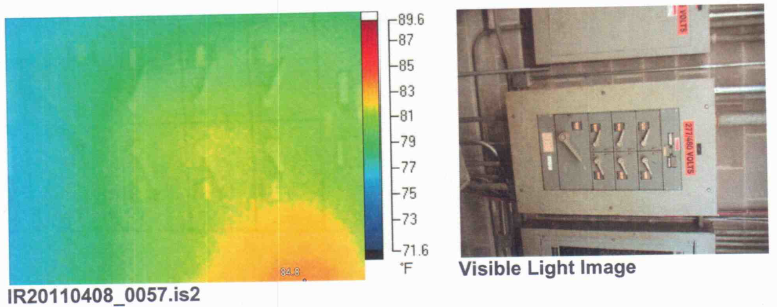
Whether you attended a Level I Infrared course, read a book on it, or simply attend a manufacturer’s ½ day sales / learning seminar there are a few basic rules that are stressed; you can’t change the focus & range of a saved image & one cannot see through walls or what the true interior temperature of an object is. Thus when one is there to scan electrical components, it helps if you actually can see them.
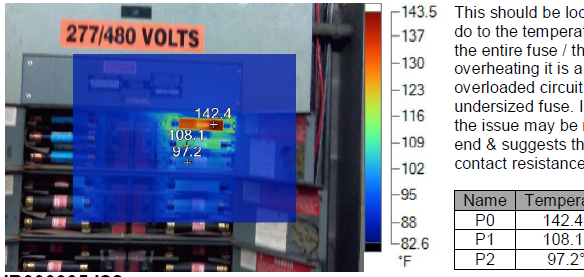
This is what a proper image looks like of the same panel that we included in our report. Now was this an ongoing issue or something new?
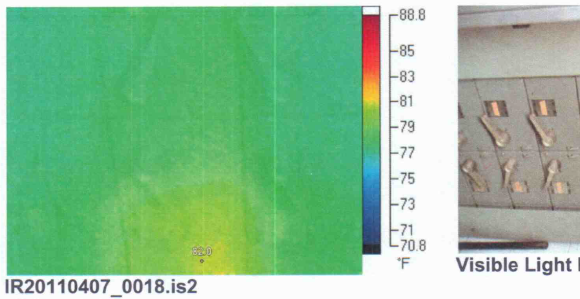
This is another panel from the first report where one can see some sort of anomaly. Was it listed or the cover opened…? Yeah that would be a no

This is what the anomaly looks like with the panel actually being opened…
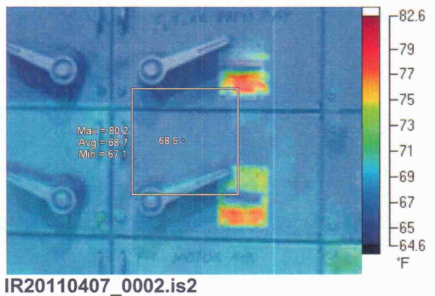
While one might look at those pictures & wonder what type of camera they were using or better yet if they knew how to focus it – I can say they did know how to focus as shown above. Unfortunately it appears that as they got past there first few shots, they started getting lazy…
Report #2 – The Good
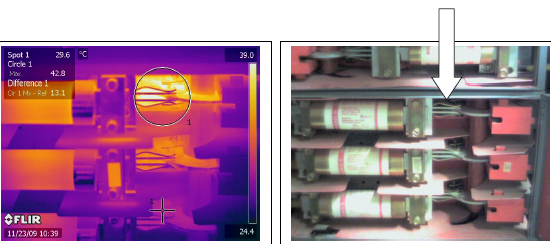
This image comes from a report done by Alabama Power back when they offered this service. Not only is the image clear, but they actually added notes & in this case a helpful arrow for the problem area.
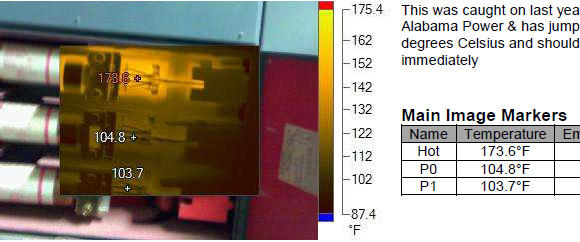
Well they never did anything to correct it, so it ended popping onto my report a year later. In this case we were able to use the original specs as a baseline and indicate not only was it getting worse but by how much.
Getting your money’s worth:
As we all know, cheaper isn’t always better if what you are purchasing doesn’t meet your needs. So how does one know that a company offering to perform a scan will meet your needs? In most cases like the first one, not only was their money wasted on a worthless survey, they also cost them manpower as someone had to escort them around.
While many people’s first thoughts might turn to qualifications / certifications, one might find this a little less focused than they would hope as I covered in a guest article on Construction Law Musings. With that here are a few simple methods & items to look at;
- Just like we ask for past reports, see if they will send you one of theirs
- Now hopefully they will not send you an actual customers report without redacting some data but if they do that might be a warning sign
- The images that appear on the report, are they in focus & can you tell what you are looking at
- Do they include any useful information on why a picture is included (assuming it is an anomaly / trouble only report
- If they say no, ask for a sample report.
- A sample report is generally what many of us use as a template which should contain some language on who, with what equipment, and some general caveats
- Make sure if they send you a sample report that they do include a few pictures of anomolies
- Ask what Camera they will be using & Google the specs to see if it will meet your needs. For example we use a Ti32 which can scan up to 650°C whereas a TiR32 can only scan up to 150°C or 302°F which might not be adequate for scanning certain electrical components.
- Their website
- Does it look like the pictures are ones they took or stock photos? An easy way to check is to right click on the photo & Google its name.
- Along those lines, grab a paragraph & Google it – does it pop up on numerous other sites with similar layouts? If this happens you might want to ask about that
- The infrared images on their site (assuming they are theirs) – are they in focus (e.g. see actual straight lines & details) I must forewarn you, that the multi colored ones are busier so they may not appear as crisp.
- Are you worried that they might get lazy like the first one – ask what the longest audit was and ask for 3 shots – one taken at the beginning, towards the middle & at the end
Hopefully with these tips you will end up with a survey that is well worth your time & money spent. For more on the HTRC be sure to check out our FAQ’s & 7 Steps to setting up a Predictive Maintenance Program.
